
To be able to inject the PatchMyPC.log into Azure we need to start with onboarding the machine running PMPC Publishing Service by installing the Microsoft Monitoring agent and have it report to our Log Analytics Workspace. In next release of IntuneWin32AppRemedy, the runbook itself is going to handle deletion of the old app at the right time, after detection is finished. That will break the solution as we would not have a way of detecting who has previous version installed. Important: Do NOT enable Delete any previously created application when an updated application is created.
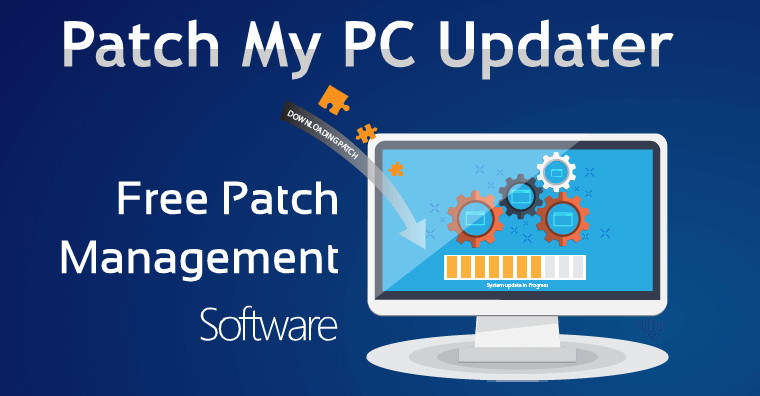

This post will show how you can integrate my solution with almost any kind of Intune Win32 App management tool or solution you might have today, or at least give you an idea on how you can make your app management in Intune a bit easier.

IntuneWin32AppRemedy is a Azure Automation solution and can be used in many different ways.


 0 kommentar(er)
0 kommentar(er)
